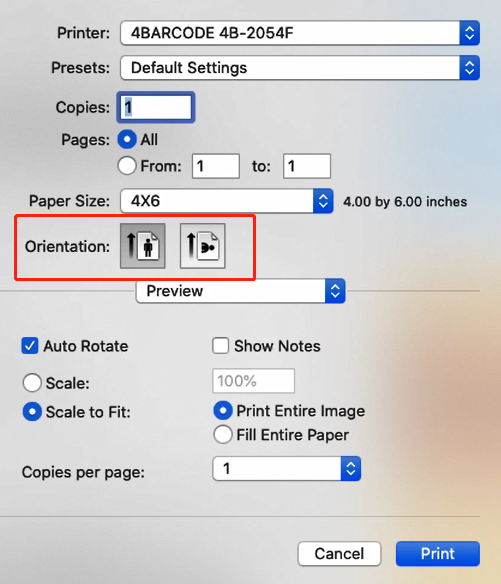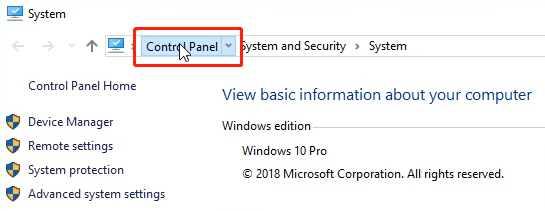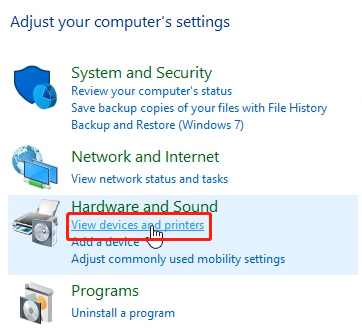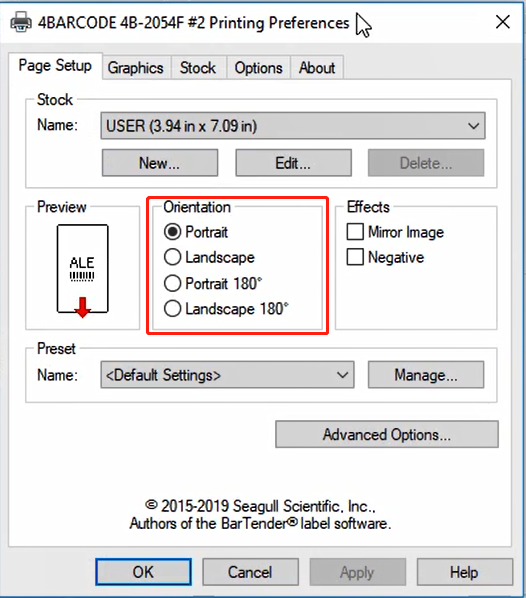I get horizontal label instead of vertical label
Print
Created by: Cici Xie
Modified on: Wed, 12 May, 2021 at 5:21 AM
You can setup printer to rotate it for you automatically.
For Mac
Open a desired file and printing -> click "Show Details" -> select printing direction in "Orientation"
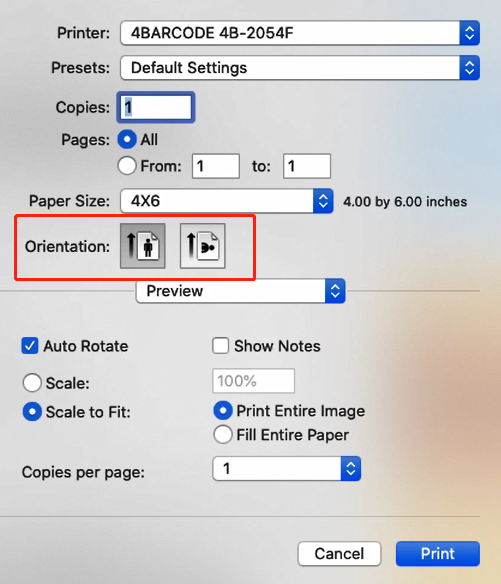
For Windows
Go to "Control panel" -> "Devices and Printers"
(Right click on "This PC", choose "Properties", then click on "Control panel"-> "Devices and Printers")

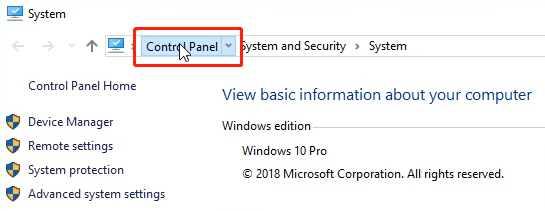
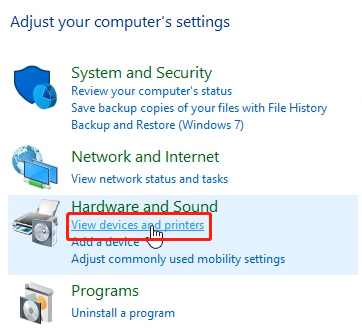
-> Right click on "4BARCODE 4B-2054F" -> choose "Printer Preferences"

-> Select printing direction under "Orientation"
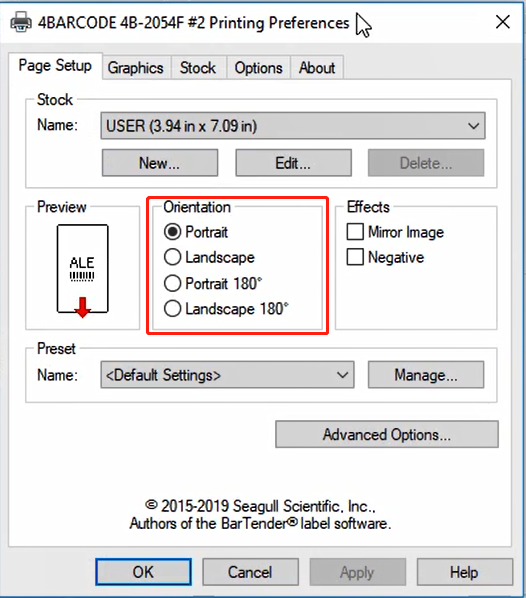
Cici is the author of this solution article.
Did you find it helpful?
Yes
No
Send feedback Sorry we couldn't be helpful. Help us improve this article with your feedback.