Paypal Setup for Itari Print
Created by: Cici Xie
Modified on: Wed, 12 May, 2021 at 5:34 AM
Did you find it helpful? Yes No
Send feedbackSorry we couldn't be helpful. Help us improve this article with your feedback.
Modified on: Wed, 12 May, 2021 at 5:34 AM
 - On the left-hand side, please choose Shipping
- On the left-hand side, please choose Shipping - Under Shipping Preferences, click Update
- Under Shipping Preferences, click Update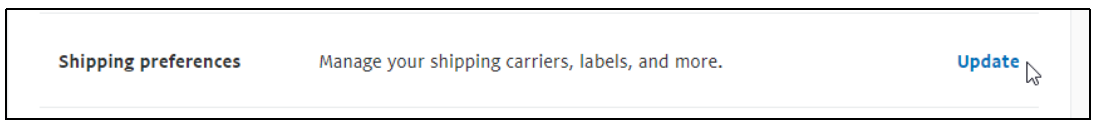
 - Pick Label Printer and one of the 4 x 6 printers, such as the "Zebra TLP 3844-Z 4.0 x 6.0"
- Pick Label Printer and one of the 4 x 6 printers, such as the "Zebra TLP 3844-Z 4.0 x 6.0" Note: PayPal stores labels as files on their website. After you change your label size to 4x6, only new labels will be created in this size. Previously generated labels will remain in the old size. You can always void an old label and when it is created again, it will be in the new size.
Note: PayPal stores labels as files on their website. After you change your label size to 4x6, only new labels will be created in this size. Previously generated labels will remain in the old size. You can always void an old label and when it is created again, it will be in the new size. 4. Select the Label Printer and any of the 4.0"x6.0" sizes
4. Select the Label Printer and any of the 4.0"x6.0" sizes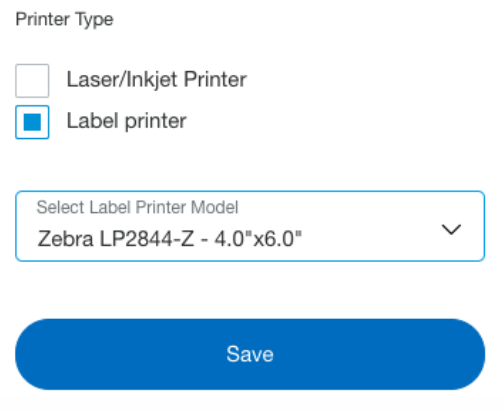
 Choose the "Print Settings" settings from the left menu, click on the "Label Printer" and choose any of the 4 x 6 labels. To Save, click OK.
Choose the "Print Settings" settings from the left menu, click on the "Label Printer" and choose any of the 4 x 6 labels. To Save, click OK.
Did you find it helpful? Yes No
Send feedback